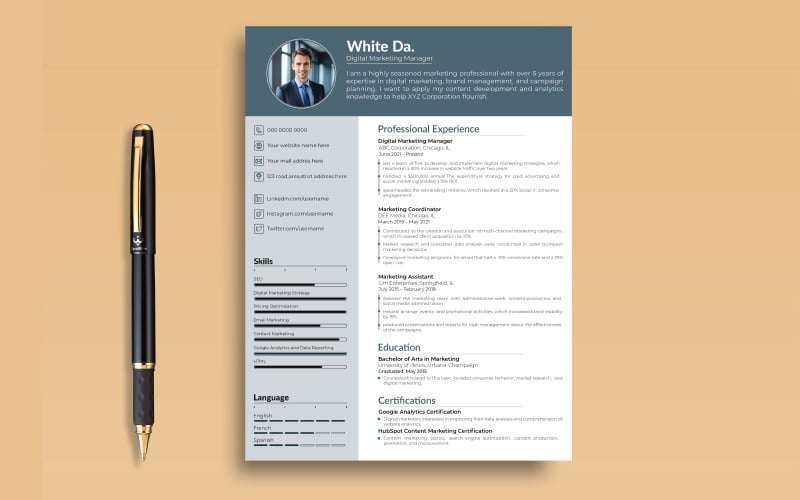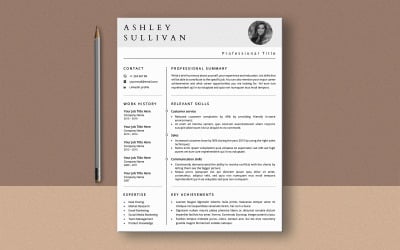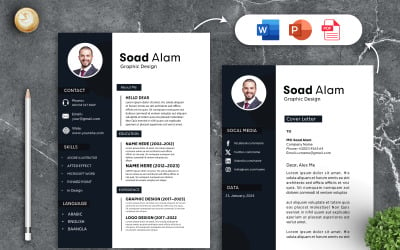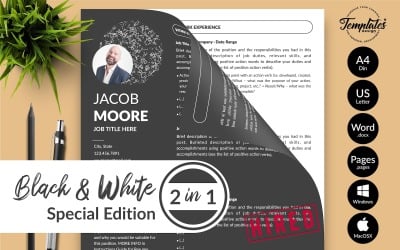Chronological Resume Template

Thank you for choosing the Chronological Resume Template! This professional, clean resume design is fully customizable and perfect for effectively personalizing and showcasing your skills and experience.
File Details
- File Format: EPS (Adobe Illustrator compatible, EPS 10 format)
- Color Mode: CMYK (ideal for print)
- Resolution: 300 DPI for high-quality printing
Fonts Used:
- Font name: Monserrat
- Download link: http://fonts.google.com/specimen/Montserrat.
- Font name: Lato
- Download link: http://fonts.google.com/specimen/Lato
Note: To avoid font substitution issues, please download and install these fonts before opening the EPS file.
What's Included
- Chronological Resume EPS File: The main editable template in EPS format
- Help File: Step-by-step guide on editing and customizing the template
- Preview Images: High-resolution preview images for reference
- Font Links: Links to download the required fonts (free or from trusted sources)
Key Features
- Fully Editable: Easily update text, colors, and layout using Adobe Illustrator or compatible software.
- Organized Layers: Sections such as Work Experience, Education, and Skills are logically grouped for quick adjustments.
- Scalable Design: Vector format ensures high-quality output at any size.
How to Use
- Download Fonts: Install the fonts from the links provided.
- Edit Text: Open the EPS file in Adobe Illustrator and use the Text Tool (T) to customize text fields.
- Change Colors: Use the Color Picker or Swatches panel to adjust colors.
- Save and Export: Save as PDF for print or export as JPEG/PNG for digital sharing.
Support
For any questions or technical issues, please reach out to me (arexellus).
0 Reviews for this product
0 Comments for this product